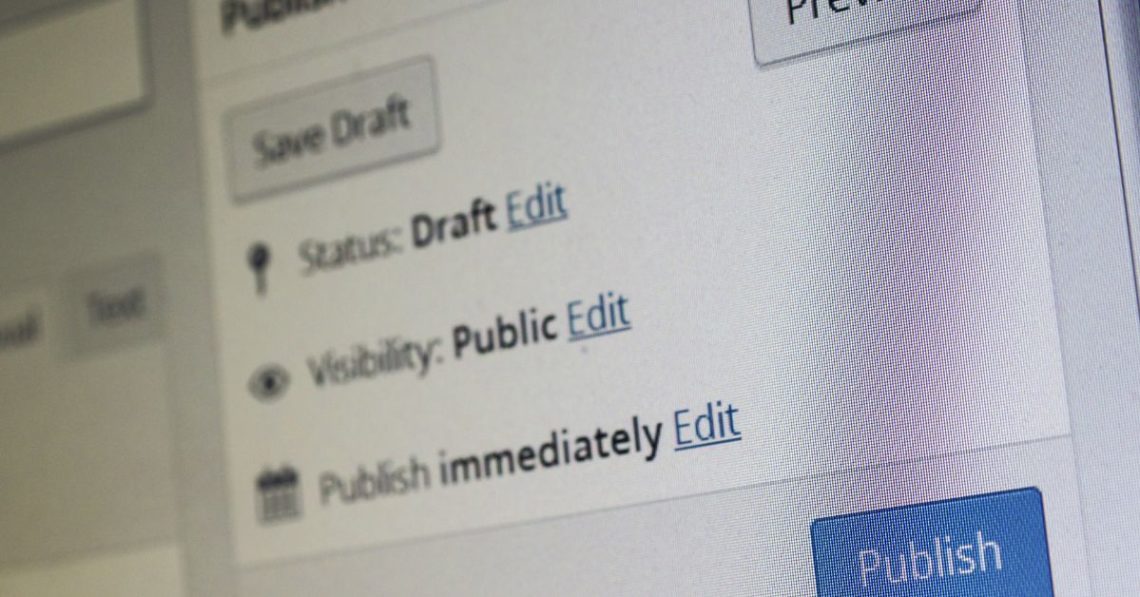Ready to Captivate Your Audience with a WordPress Blog? Don’t be intimidated!
While the vast amount of online advice on how to start a blog with WordPress can feel overwhelming, it doesn’t have to be. This guide will empower you to navigate the process with clarity and confidence.
As a seasoned blogger, there were moments when I almost let the information overload discourage me. However, I’ve successfully transformed my creative outlet (think crafts, DIYs, and personal stories) into a thriving platform for lifestyle and frugal living tips. My blog seamlessly blends recipes with budget-friendly home hacks, all while staying true to my DIY roots.
Whether you envision your blog as a purely creative space for life updates and artistic endeavors, or a platform to establish yourself as a money-making authority, WordPress offers a powerful and user-friendly solution. We’ll delve into both options, equipping you with the knowledge to launch your ideal blog.
But before we explore the specifics of how to start a blog with WordPress, let’s solidify our understanding of the exciting world of blogging!

What is a Blog?
A blog, short for “weblog,” is an online platform where you can share your passions, expertise, or experiences with the world. They’re more than just digital diaries; according to a study by HubSpot, businesses that prioritize blogging see a 67% increase in leads compared to those that don’t.
Individual bloggers can also find success, with Statista reporting that over 465 million people worldwide actively follow blogs.
Blogs typically contain informative or engaging articles displayed in reverse chronological order, allowing readers to stay up-to-date on your latest content.
What is the purpose of a blog?
The purpose of a blog can vary depending on the creator, but some of the most common goals include:
- Sharing knowledge and expertise: Many blogs focus on a specific niche, like cooking, travel, or gardening, and aim to provide readers with valuable information and insights.
- Building an audience and community: Blogs can foster a sense of connection between the blogger and their readers. Comment sections and social media integration allow for interaction and discussion.
- Establishing oneself as an authority: Consistent, high-quality content can position a blogger as a trusted source within their field.
- Monetization: Blogs can generate income through advertising, affiliate marketing, or selling products or services.
- Creative expression: Blogging offers a platform for individuals to share their passions, hobbies, or personal stories.
- Driving traffic to a website: Businesses often use blogs to attract visitors to their main website and potentially convert them into customers.
Overall, the beauty of blogs lies in their versatility. They can serve a personal or professional purpose, entertain, educate, and even influence.
Can you make money blogging?
While blogging can be a fantastic avenue for generating income, it’s important to approach it with realistic expectations. Success is a journey, not a destination. Consistent effort, skill development, and high-quality content are the cornerstones of building a thriving blog.
Here’s what to keep in mind:
- SEO and Ranking: Climbing the Google search ladder takes time. It’s unlikely your blog will land on the first three pages within just six months. However, by consistently creating valuable content optimized for search engines, you’ll gradually increase your visibility and organic traffic.
- Investing in Your Platform: To unlock monetization options like ad placements, consider upgrading to a WordPress business account. This small investment ensures you have the tools and flexibility to turn your blog into a revenue stream.
Remember, dedication and continuous learning are key. As you refine your skills and establish your blog’s authority, you’ll be well on your way to achieving your financial goals.
How do bloggers make money?
Even a new blogger can start making money right away. Most bloggers use the techniques listed below to make money with their blogs:
- Displaying ads
- Affiliate marketing
- Passive income
- Writing sponsored posts
- Selling books and eBooks
- Creating YouTube videos
The best way to start making money as a new blogger is through passive income. Displaying ads is nice, but it takes months (or longer) to start generating a higher income each month. If you’re going to rely on ads to make money with a blog, then you have to have tons of blog traffic coming in each month.
How much money do bloggers make?
The question of blogger income is a common one, and the answer is – it depends! Blogging success is built on dedication, not a quick buck.
While some bloggers see results faster than others, it’s important to set realistic expectations. Studies show that consistent effort is key – many bloggers take time to build a loyal audience and significant income.
Here’s a breakdown of some key factors that influence income:
- Investment: Building a profitable blog often requires some upfront investment. Upgrading to a business hosting plan unlocks features like ad placements, a crucial monetization tool.
- Time and Skill Development: SEO optimization and keyword research are essential for blog visibility. Fortunately, these skills can be learned over time with dedication (Neil Patel offers excellent SEO resources).
Now, let’s address the income spectrum. Blogger earnings can vary widely. While some may start with minimal income, success stories do exist. A hardworking blogger can make a little over $3,000 a month.
Remember, consistent content creation, audience engagement, and strategic optimization are the keys to unlocking your blog’s earning potential.
What is WordPress?
WordPress is a powerful and user-friendly platform that empowers you to create and manage your website or blog. Here’s a breakdown of its key features:
- Content Management System (CMS): At its core, WordPress is a CMS. This means it simplifies the website creation process, eliminating the need for extensive coding knowledge. You can easily add, edit, and publish content through a user-friendly interface.
- Open-Source Software: WordPress is free to use and modify! This open-source nature fosters a large and active community that constantly develops plugins and themes, offering endless customization options for your website.
- Versatility: Whether you envision a personal blog, a business website, an online store, or even a complex membership platform, WordPress can adapt to your needs.
- Beginner-Friendly: Getting started with WordPress is straightforward. A vast amount of documentation and tutorials are available online, making it easy for beginners to navigate the platform. (WPBeginner is full of great info!)
- Scalability: As your website or blog grows, WordPress scales seamlessly with your needs. You can add new features and functionalities through plugins without needing to rebuild your entire website.
In essence, WordPress empowers anyone to build a professional and engaging online presence, regardless of their technical background.

How to Start a Blog With WordPress in 6 Steps
Choosing the right platform is crucial for your blogging journey. When it comes to user-friendliness and long-term success, self-hosted WordPress.org stands out for several reasons:
- Unmatched Control & Flexibility: With WordPress.org, you have complete control over your website. This means you can customize everything, from design and functionality to monetization options. Unlike some platforms, you’re not limited by pre-set features.
- Future-Proofing Your Success: If you ever envision monetizing your blog, WordPress.org is the clear choice. It allows you to integrate essential tools like advertising networks and affiliate marketing programs, paving the way for financial growth.
- Avoiding Platform Migrations: Many bloggers who start on other platforms eventually migrate to WordPress due to its flexibility and power. This migration process can be time-consuming and even lead to lost content. By starting with WordPress.org from the beginning, you avoid this hassle and ensure your hard work stays put.
WordPress.org vs. WordPress.com
Bonus Tip: Before you start a blog with WordPress, it’s valuable to define your niche. A focused niche allows you to attract a specific audience and establish yourself as an authority in your chosen field.
By starting with a self-hosted WordPress.org blog and honing your niche, you’ll be well-equipped to build a successful and sustainable online presence.
Related: 180 Blog Post Ideas for Any Niche
Step 1: Pick a name
Choosing a distinguished blog name sets the tone for your online presence. While it may seem daunting, a little brainstorming can spark creativity! Here’s a strategic approach to unlock the perfect name:
- Know Your Niche: Before diving into names, define your blog’s niche. A focused niche allows you to brainstorm relevant keywords and craft a name that resonates with your target audience. Fitness enthusiasts wouldn’t be drawn to a blog titled “Cat Lover’s Corner,” but “Fit for Life” instantly conveys the theme.
- Target Audience in Mind: Who are you hoping to reach? Understanding your ideal reader empowers you to choose a name with the right personality and appeal. Imagine the kind of language and tone that would resonate with them.
Spark Your Creativity:
Now that you have a solid foundation, let’s explore some brainstorming techniques:
- Keyword Magic: Weave relevant keywords from your niche into the name. This enhances search engine optimization (SEO) and immediately communicates your blog’s focus.
- Catchy & Memorable: Strive for a name that’s easy to remember and spell. Consider rhythm, alliteration, or wordplay to create a name that sticks.
- Competitor Inspiration: Analyze competitor blog names for inspiration, but avoid direct copying. Look for naming trends within your niche to understand what resonates with your audience.
- Beyond the Obvious: Don’t be afraid to explore unconventional names! Consider using a thesaurus, experimenting with abbreviations, or even incorporating a foreign language word.
Bonus Tip: Utilize blog name generators to jumpstart your brainstorming session.
After coming up with the perfect name for your blog, you need to make sure the name you want is available. These sites offer a free domain name search:
Step 2: Get hosted
After you’ve found the perfect name for your new blog, you need to register it with a hosting provider. This is where your blog “lives”.
A great hosting site many bloggers use is SiteGround. SiteGround offers a comprehensive hosting solution specifically designed for WordPress users and online store owners utilizing WooCommerce.
Key Benefits of SiteGround:
- Optimized for WordPress & WooCommerce: Experience seamless performance for your website or store, built with the unique needs of these platforms in mind.
- Beginner-Friendly: Manage your website with confidence, even without extensive technical knowledge.
- Powerful Tools at Your Fingertips: Benefit from a range of features designed to enhance your website’s functionality and security.
- 24/7 Support: Enjoy peace of mind knowing their expert support team is available around the clock to assist you.
- Limited-Time Offers: Take advantage of special pricing currently available when you sign up for a SiteGround plan.
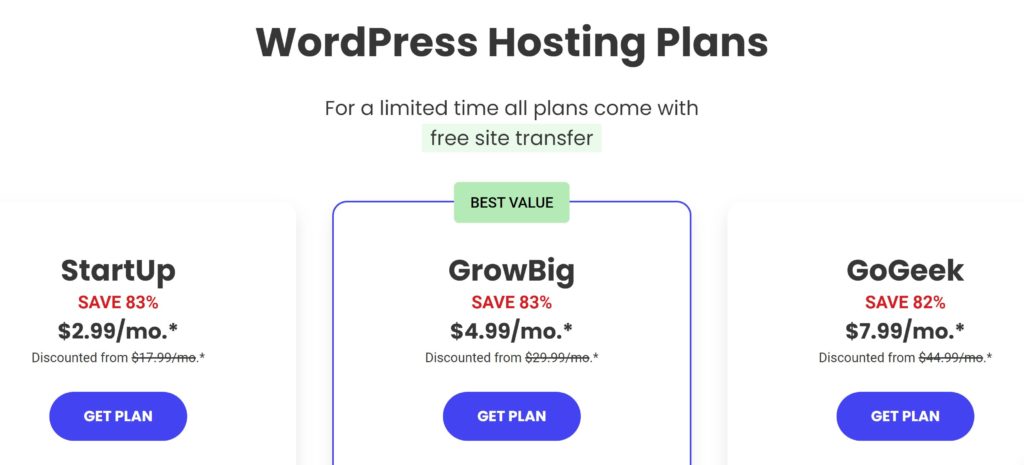
Sign up with Siteground today and save!
Other hosting services include:
- HostGator
- Bluehost
- Dreamhost
- Hostinger
Step 3: Install WordPress
Installing WordPress on your hosting service is free. I’m not sure if all hosting services are the same, but Siteground has a setup wizard that makes the installation process very simple. They also offer three different ways to install WordPress:
- Setup Wizard
- App Installer
- Manually
Learn more about how to install WordPress with Siteground here.
Important Tip: After installing WordPress, make sure you change how your blog links appear before you start writing blog posts. The default isn’t very user-friendly and is not good for SEO. You want to change the setting from the default to “Post Name”.
To change the settings, go into your WordPress dashboard, click settings, then permalinks.
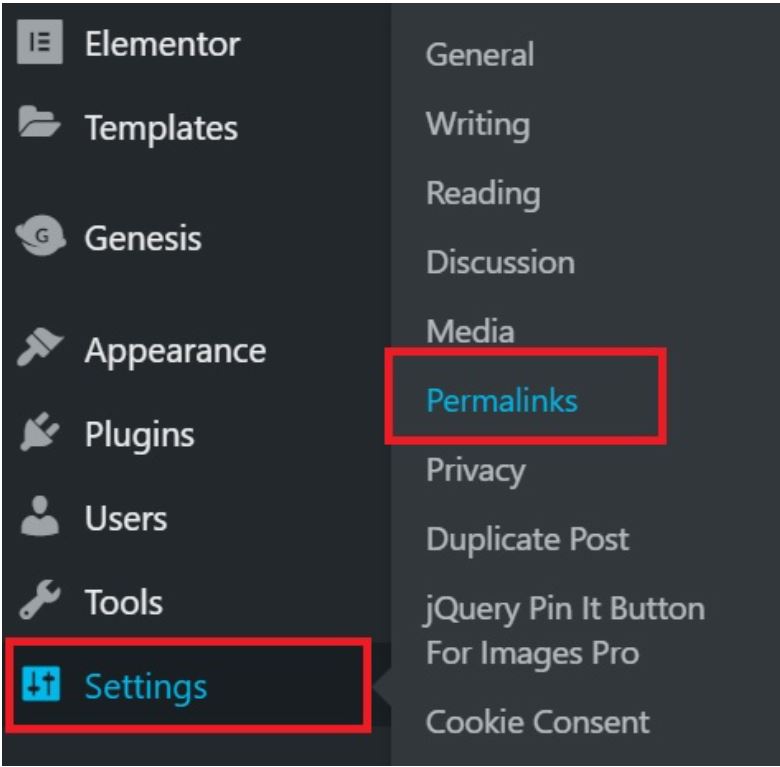
Next, click the dot beside “Post Name” and then scroll down to save changes.

Now every time you publish a blog post, it will automatically appear as yourwebsite.com/post-title. This is easier for people to search for, better for Google, and better for SEO. It’s important to do this step as soon as you start a blog with WordPress.
Step 4: Pick a theme
Your blog’s theme acts as its visual identity, shaping your readers’ first impressions. It’s no surprise that selecting the perfect theme can feel overwhelming – with countless beautiful designs available, it’s easy to get swept away!
While I may not be a coder myself, I understand the struggle of picking just one. Here’s the good news: even without coding expertise, you can harness the power of themes to create a stunning and functional blog.
- Where to find a theme:
WordPress has a ton of free themes for you to choose from and there are premium themes you can purchase as well.- Free themes:
1. On the WordPress Dashboard, go to Appearance > Themes > Add New Theme.
2. Search through all of the available themes until you find the one you want. You can preview themes before you install them to see what they look like in action. You can always change your theme later on.
3. Once you find the right theme for you, click the install button.
4. Click the activate button to apply the new theme to your site. Or you can test the theme with a live preview before you apply it to your site by clicking the live preview button. - Premium themes:
Premium themes are themes that you pay for. These themes usually come with more features than free themes and some are updated more regularly. You can do a search for WordPress themes and you’ll get lots of results. One of the most popular places to get beautiful themes is StudioPress. Their Refined Pro Theme is one of my favorites!!
- Free themes:
Bonus Tip: If you’re having a hard time choosing a theme, don’t worry. You can always change it later. Start writing a few blog posts and see how they look in different themes. You don’t have to worry about your theme as soon as you start a blog with WordPress.
This video is very helpful if you’re more of a visual person:
Step 5: Add plugins
Plugins are like mini apps that extend your blog’s functionality, adding valuable features created by third-party developers. When you start a blog with WordPress, remember: too many can slow down your website, impacting user experience and traffic. Here’s a strategic approach:
- Prioritize Functionality: Focus on installing plugins that address specific needs and add genuine value to your blog.
Essential Plugins for Every Blogger:
- Yoast SEO: This industry-standard plugin simplifies Search Engine Optimization (SEO), helping your blog rank higher in search results. We’ll dig deeper into SEO later, but for now, check out Yoast’s comprehensive guide.
- MonsterInsights (Google Analytics): Track your blog’s traffic with valuable insights provided by Google Analytics. MonsterInsights makes integrating this powerful tool a breeze. Gain insights into overall traffic, visitor demographics, and where your audience comes from.
Step 6: Write excellent content
Congratulations! You have now started a blog!
Now it’s time to start writing some excellent content for your readers. However, it’s important to establish the essential elements that make your blog a welcoming and informative space before you start writing posts. These include:
- Welcome Your Audience: Craft an engaging “About Me” or “Start Here” page that introduces you, your blog’s purpose, and the value you offer readers.
- Transparency Matters: Include clear “Contact,” “Privacy,” and “Disclosure” pages. This builds trust and demonstrates your commitment to transparency. Businesses can benefit from adding a well-structured “FAQ” page to address common questions.
- Show Your Face: Personalize your blog by adding a photo and bio. This humanizes your online presence and fosters a stronger connection with your audience.
Content is King (and Queen):
Now that your foundation is set, it’s time to focus on captivating content:
- Consistency is Key: Develop a consistent posting schedule, aiming for at least one high-quality post per week. This keeps your audience engaged and coming back for more.
- Answering the Call: Research your niche to identify questions your target audience has. Write informative and valuable blog posts that solve their problems and provide actionable solutions.
By establishing a strong foundation and consistently delivering valuable content, you’ll be well on your way to building a thriving blog community.
Bonus Tip: If you are struggling to come up with something to write about, here’s a list of suggestions for you.
After publishing your first blog post, follow these 6 steps to bring in traffic and gain a loyal audience:
- Promote your blog
- Track your stats
- Link to older posts
- Create 3-5 pins for Pinterest
- Send out an email
- Respond to comments
Conclusion
Starting a WordPress blog with these steps is straightforward, but building a successful and profitable blog takes dedication.
While ranking well on Google and establishing yourself within your niche takes time, don’t let that discourage you! It’s more like a marathon than a sprint.
Here are some key takeaways for how to start a blog with WordPress for new bloggers:
- Embrace the Journey: Building a blog takes consistent effort and patience. Enjoy the process of learning, creating, and connecting with your audience.
- Persistence Pays Off: Don’t be discouraged by initial hurdles. Stay focused, keep creating valuable content, and you’ll gradually see results.
- Investing in Success: Some upfront investments, like a business hosting plan, can unlock monetization options and accelerate your blog’s growth.
Remember, with dedication, continuous learning, and valuable content, your blog can blossom into a thriving online presence that generates income. So, start your journey with excitement, and watch your blog flourish!
What happens next?
Congratulations on launching your blog and writing your first posts! Now, let’s explore strategies to attract readers and build a loyal audience, especially if you’re aiming for a monetized blog.
The First 6 Months: Content is Key
During this crucial initial phase, prioritize creating high-quality content that resonates with your target audience. Here’s what this involves:
- User-Friendly Focus: Write engaging and informative content that’s easy to read and understand.
- Formatting Matters: Utilize headings, subheadings, bullet points, and images to break up text and enhance readability.
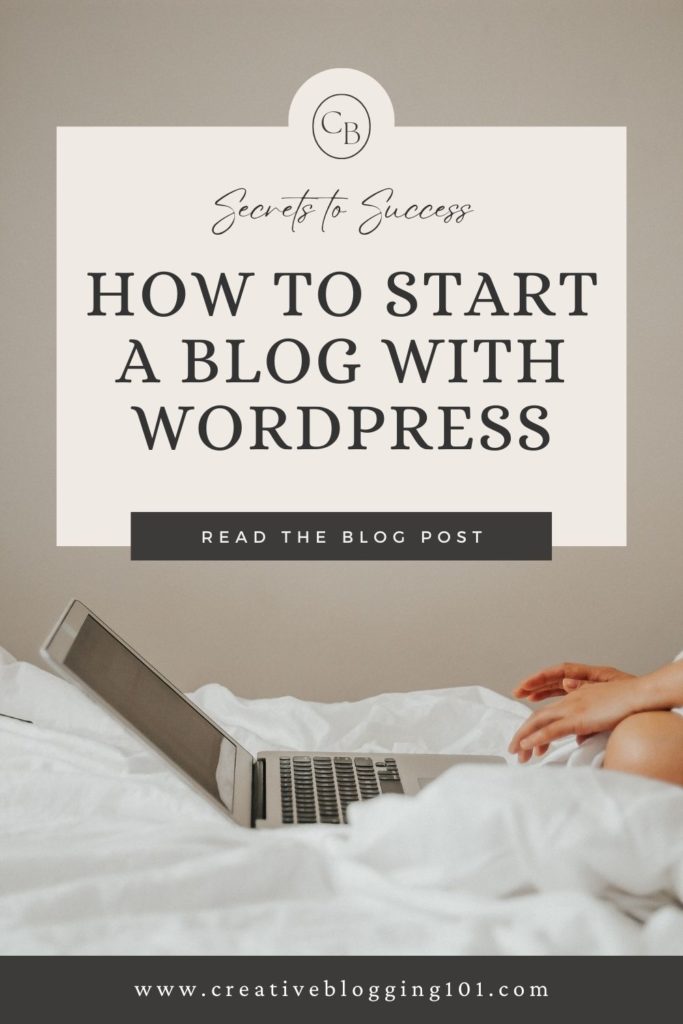
The Power of SEO (Search Engine Optimization):
As you establish your content foundation, gradually incorporate SEO best practices:
- Keyword Research: Identify keywords relevant to your niche and target audience. Carefully integrate these keywords into your posts without sacrificing readability.
- Climbing the Google Ladder: SEO optimization helps your blog rank higher in search results, leading to organic traffic growth.
Remember: Consistent content creation, user-friendliness, and strategic SEO implementation are the cornerstones of attracting and retaining a loyal audience for your blog. By nurturing these aspects hand-in-hand, you’ll be well on your way to achieving your blogging goals.
Read these next:
Important Pages Every Blog Should Have
Branding Your Blog: A Step-by-Step Guide