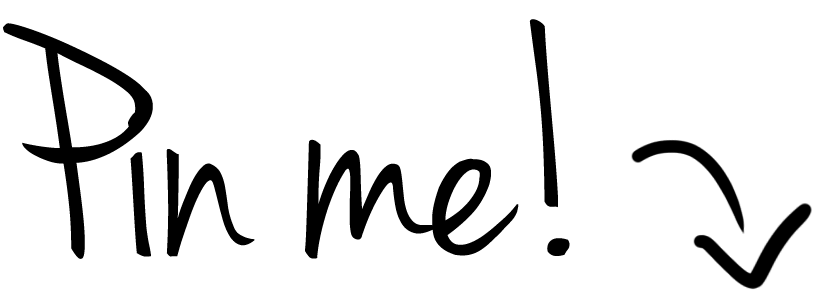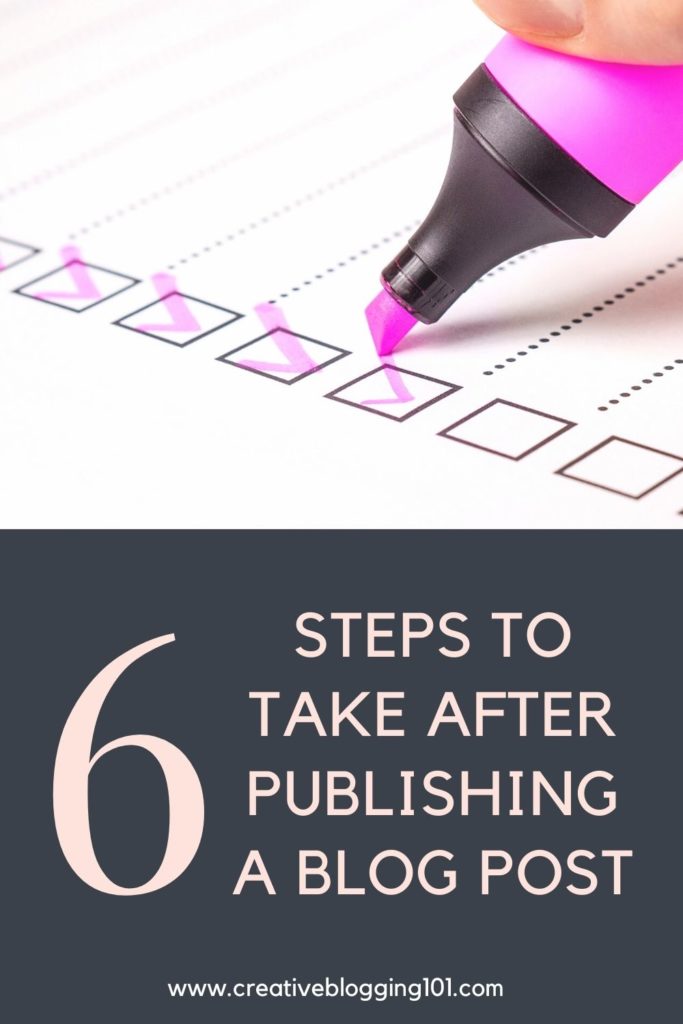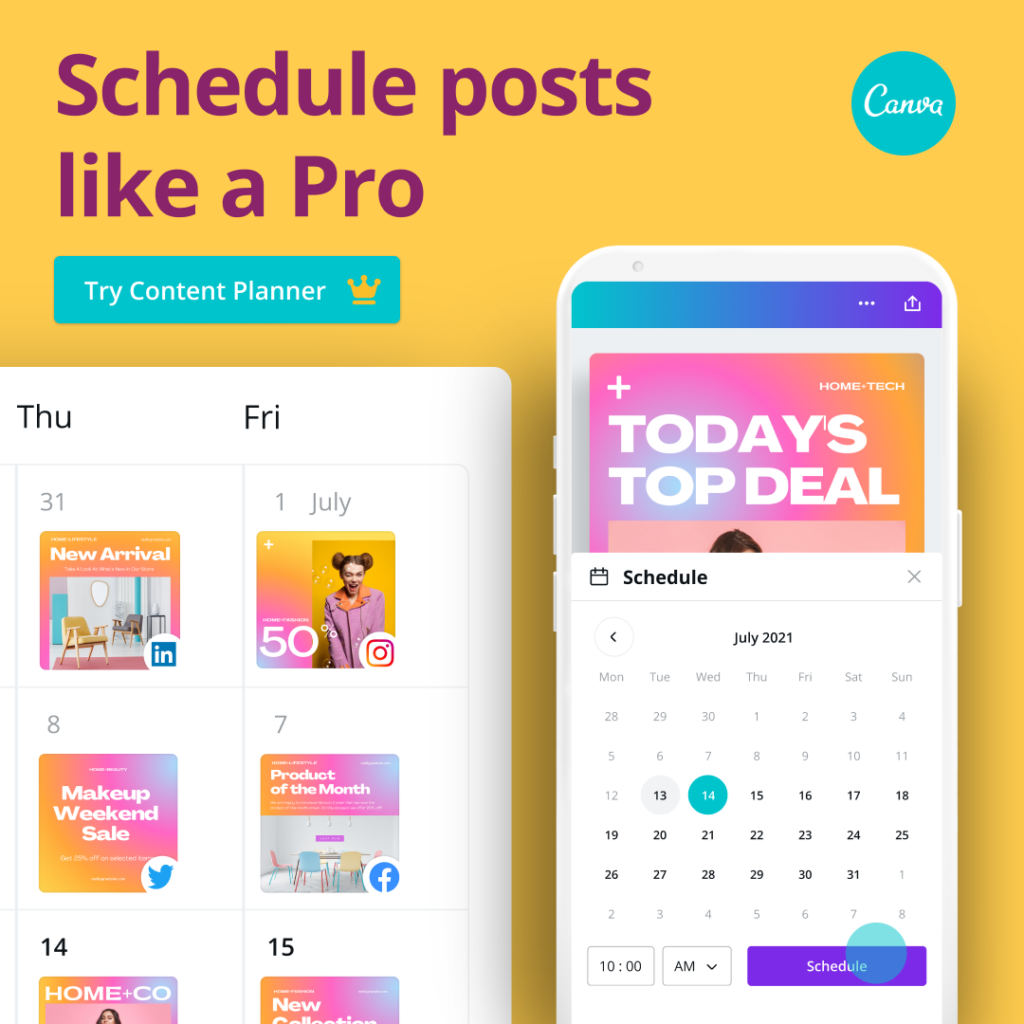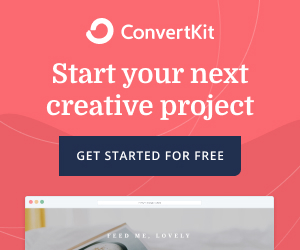You’ve written and published your amazing blog post. Now what? If you’re scratching your head trying to figure out what to do next, keep reading! I’m sharing 6 steps to take after publishing a blog post that will bring traffic to your blog and get you noticed!
If you’re reading this, then you have more than likely already created your blog and you’ve written a few blog posts.
Congratulations!
(However, if you are just curious and haven’t started a blog yet, click here for easy instructions on how to create your own money-making blog.)
But now what?
I’m sure you want others to read your posts and follow your blog. After all, you put a lot of hard work into it. But how do you get people to know that you’ve written a new blog post?
Keep reading for 6 steps to take after publishing a blog post.
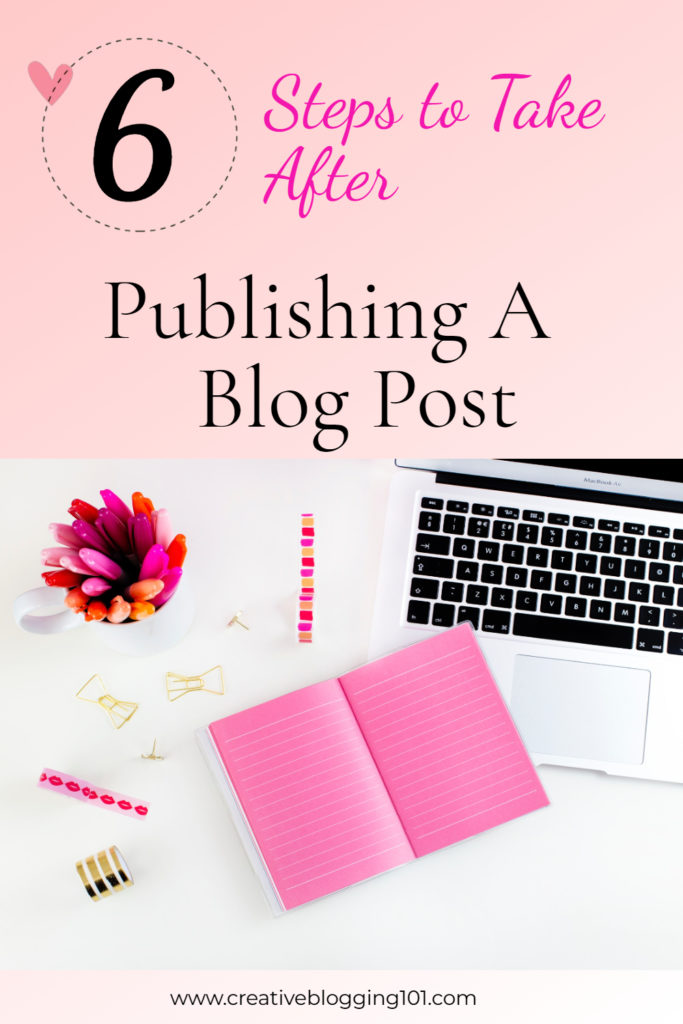

6 Steps to Take After Publishing a Blog Post
Following these steps after publishing your blog posts is very important, especially if your blog is a money-making blog. Even if your blog is just a hobby blog, you can still follow these steps to get a larger audience.
1. Promote
Promoting your blog post is simply sharing it on your favorite social media site. Share every post to whichever social media you use the most. I would not recommend trying to use all of them. It just gets overwhelming and it will feel more like a chore that you hate.
Choose one social media site to start with, such as Instagram or Pinterest. (Pinterest is my favorite because it brings the most traffic to my site.)
Also, it’s okay to share one post more than once. If you only write one post a week, break the post up into several sections to share on social media.
For example, let’s say you are publishing a blog post about organizing a kitchen pantry.
- Monday, share why keeping an organized pantry is so important on Instagram with photos of your messy pantry before and your organized pantry after.
- Wednesday, share the steps you took to get your pantry organized with photos. This is also a great opportunity to share the organizers and/or containers you used using affiliate links.
- Friday, challenge your followers to get their pantry organized, too.
Promoting your posts is one of the easiest ways to get your posts noticed and bring in more traffic to your blog. After all, if you’re not sharing your posts with your social media followers, they’re not going to know you posted anything. Unless they’re on your email list, of course. (More on that later.)
Click here for 14 sites you can promote your blog on for free.
2. Track your stats
Make sure you have Google Analytics installed and connected to your blog and that you’re taking advantage of it. It’s a free service that’s easy to use and it provides you with a ton of valuable information about your site.
With Google Analytics you can:
- See how people find your site (organic search, social media, other sites, etc.)
- Track what people do while they’re on your site (You can see how long they stay on your site, what pages they click through to next, etc.)
- Gain data on visitors (You can learn their demographics, geography, and general interest – all of which help you learn your target audience.)
- Figure out the most popular pages on your site (so you can write more of these types of posts)
After publishing a blog post, you need to be checking your stats for all of this information. Checking your stats can help you learn how to improve your blog and your posts in the future.
3. Link to older posts
Every time you publish a new blog post, you should include a link to that post in older posts that are similar.
For example, back to your pantry organizing post. Let’s say you have published a post in the past with a tutorial on how to organize your kitchen cabinets. After publishing a blog post on how to organize your pantry, go back to the kitchen cabinets post and add a link to the pantry post.
This is called “internal linking” and is great for SEO. It also decreases bounce rate, which refers to the percentage of visitors that leave your website after only viewing one page on your site. You want visitors to stay on your site for a while and visit other pages. Linking to other posts within posts will make it easier for visitors to find other relevant posts. Plus, it will keep them on your site longer.
4. Create 3-5 pins for Pinterest
Pinterest is the best way to get your blog posts seen by thousands of people.
I use Canva to create pins for my posts. It’s easy to do and I already have my pin templates set up for my brand. Canva is free to use and they also have a paid version that allows you to access all of their templates and photos.
Click here to get a free trial to Canva pro for 30 days.
After creating pins for Pinterest, you can schedule them to pin at certain times on the days you choose with Tailwind. This is so easy to do and saves you a lot of time. Tailwind isn’t free, but it is cheap and I would definitely recommend using them to schedule pins.
Click here to learn more about Tailwind and try it out for free to see if you like it.
5. Send out an email
Having an email list for your blog is a must. I know you’ve heard it all before, but trust me – it’s true. For my other blog, I send out a weekly email with a personal message and links to my latest blog posts. I make sure not to overwhelm my readers and fill up their inbox daily.
After publishing a blog post, make sure you’re sending it out to your email list so your readers will know about it. Your loyal followers will be excited to see what you’re up to and they’ll be eager to read what you’ve written.
If you haven’t already signed up for email, I would recommend ConvertKit. It’s easy to learn and they have the best customer service! If you ever need help, they respond quickly with answers. Plus, their opt-in forms are so pretty!
To learn more about ConvertKit and to sign up, click here. They also have a free plan!
6. Respond to comments
Publishing a blog post that asks a question will more than likely get you a lot of comments. Make sure you are responding to all the comments as quickly as possible. This is great for SEO as well as for your readers. Nobody likes to be ignored.
Responding to comments is a great way to gain relationships with your readers. They’ll see you as a real person that they can relate to. And they’ll appreciate you taking the time out of your busy day to respond to them.
To recap:
6 Steps to Take After Publishing a Blog Post
- Promote
- Track your stats with Google Analytics
- Add a link to the new post within relevant older posts
- Create 3-5 pins for Pinterest
- Email your list
- Respond to comments
More blogging tips:
20 Proven Strategies to Drive Traffic to Your Blog
8 Steps You Need to Know to Writing Captivating Content
Top 4 Ways to Make Money as a New Blogger