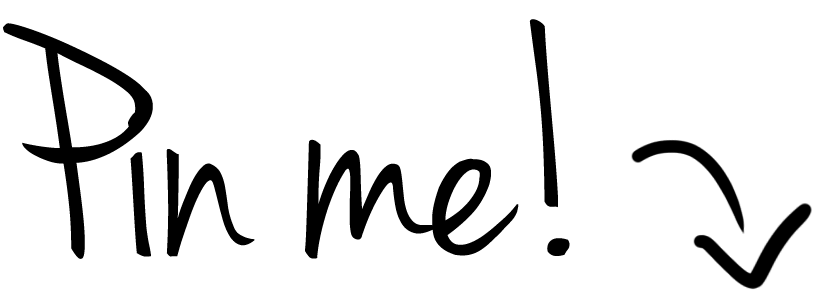Do you really need an about me page for your blog? We’ll cover that answer and more in this article on creating an amazing about me page.
You may be asking yourself if an ‘About Me’ page is really important for your blog. Guess what? It is!
An ‘About Me’ is usually where potential clients go first because they want to learn more about who you are what it is that you do.
This page is also a great way to promote your brand.
The con of writing an ‘About Me’ page is that it’s not exactly easy to do. However, if you follow my tips you will be creating an amazing ‘About Me’ page with no problem whatsoever.

Why do you need an ‘about me’ page?
Believe it or not, your ‘about me’ page isn’t about you at all.
It’s about the person who clicked on the link to get to the page.
Consider your ‘about me’ page your interview with your readers. You are working on building a trusting relationship and connecting with your readers. Also, you want them to understand exactly why they need you to help them over anyone else.
What exactly is an ‘about me’ page?
Most of the time the ‘about me’ page is the first page a new reader visits. So it’s very important to have a link to this page somewhere you know readers will see it immediately. It’s also usually the most visited page on your site.
Whenever a new visitor comes to your site they want to learn more about who you are as a person or as a business. They want to hear your personal story as well as how your business came to be. This page is where you will build trusted relationships with your readers and keep them coming back.
An ‘about me’ page is your chance to connect with your audience and keep them intrigued. You want to convince them you are the person they should be working with. You need to include your bio, your credentials, and your story.
Creating an amazing about me page step-by-step
Step 1: Trigger a feeling
The very first thing you want to do when writing an ‘about me’ page is to grab the reader’s attention immediately. This can be done with a statement that triggers a feeling in the reader.
Let the reader know that you understand why they visited your site. Ask questions about your business and if the reader answers “yes” to more than one question, they know they are in the right place.
Example: Are you always to busy to elaborate meals? Are you constantly too tired to cook? Are you eating out more than eating at home? Then you’re in the right place!
Step 2: Get into their heads
The second section an ‘about me’ page should allow people to decide whether or not you are the right one for them. Use empathy to get into their heads and make them believe you really understand them.
Stir up their emotions and really get them on your side.
Example: “You’ve tried everything to lose weight and nothing is working. You’ve cut out carbs and sugars and it’s still not working. It’s frustrating and depressing. Believe me – I get it! I’ve been there, too!”
Step 3: Brag through others
Sure we can brag on ourselves all day, but other people get sick of that eventually. What they want to know is what other people are saying about us.
What other people are saying about us speaks louder than what we can ever say about ourselves.
While you are creating an amazing ‘about me’ page for your blog, add a section of testimonials and social proof of others speaking for you. This lets your readers picture themselves as part of your community.
Example: “What others are saying about me.”
Step 4: Add your bio
Once you have proven to your audience that you deeply care about them, tell them more about yourself.
Make a personal connection with your readers by
- stating why you do what you do
- stating your mission
- using a short story to sum up your background (make it memorable)
- including a photo or 2 of yourself
People connect with other people. They want to see faces and learn names.
Step 5: Ask them to keep in touch
To make sure your readers are going to stick around, ask them to keep in touch by signing up for your email list. You could offer an incentive to get them even more excited to join, such as a free resource or ebook.
Include multiple options for readers to sign up for your email list throughout the page. Your first option should go under the second section – after you’ve told them exactly why they need you. The next option should be after your testimonials and social proof and the last option should be at the very end of the page.
My best tips:
- When creating an amazing ‘about me’ page you want to use your own writing voice.
- Don’t be afraid to use a little humor, just don’t overdo it.
- Make sure you include your name and your credentials.
- Add a photo to let your readers see what you look like because this builds trust.
- Don’t drag your story out, get to the point.
- Remember: your ‘about me’ page isn’t about you at all.
- Talk to the readers about:
- why they should be on your site
- the problems you solve
- how you can help them
- what they are interested in