Writing captivating content for your audience is a great way to turn visitors into dedicated readers. In this post, you’ll learn the 8 steps you need to know to write captivating blog posts.
Writing a blog post takes more than just a couple of hours, even if you can type quickly and have amazing writing skills. From the time you think of a blog post idea until the time you hit “publish” you’ll be planning and writing the actual post.
You want visitors to turn into regular subscribers.
You want visitors to get to the end of your post excited to read more of what you have to offer.
In order for visitors to keep coming back, you have to write captivating blog posts that they will want to read.
How do you do that? Keep reading and I’ll show you.

How to Write Attention-grabbing Content
Before you start writing captivating blog posts, you have to know your audience. You need to know what they are looking for and what problems they have that you can solve for them.
How do you know what your audience wants? Ask them! Send an email asking for their feedback or give them the option to ask questions that you can answer in a full-length post. Send surveys asking them what they are struggling with.
Other ways to know what your audience wants are:
- Pay attention to their comments on your other posts as well as posts of other sites in your niche.
- Use tools like KeywordTool.io to find popular topics people are searching for.
- Read reviews of books in your niche on Amazon.
And if you need some ideas for posts, be sure to check out these 180 blog post ideas for any niche.
8 Steps to Write Captivating Blog Posts
Step 1: Plan
Many bloggers overlook the planning stage, which is really important, especially if you are serious about making money with your blog. Planning blog posts ahead will actually save you time later on.
Here’s what you need to do during the planning stage before you start writing captivating blog posts.
- Choose a topic: The topic you choose to write about should be interesting to you. If you’re not interested in what you’re writing about, your audience isn’t going to be interested in reading it. Readers can tell when writers are not enthusiastic about their topic. They’ll pick up on the boredom and leave, maybe to never come back.
- Write an outline: Outlines are very important when it comes to planning your blog. They don’t have to be detailed or super long, either. It just needs to be a guide to make sure you stick to the topic.
- An example of an outline should be something like this:
- Title of Post
- Introduction (quick summary of what the post will be about)
- Sections and subsections
- Conclusion
- An example of an outline should be something like this:
- Do your research: I don’t mean copy Wikipedia for every topic you cover on your blog. In fact, only using one source for your research is a bad idea. Make sure you’re choosing the right sources and don’t forget to cite them.
Step 2: Create a persuasive headline
The headline is the title of your post and should grab your readers’ attention. It needs to make your audience want to read more and share your work with others.
Headlines sell the content as well as represent it in social media, emails, and search engines. You want to make sure your title tells exactly what your content is about.
Don’t try to trick readers into reading your content by using a title that has nothing to do with what you are writing about. This will make them see you as untrustworthy and they will never return to your site.
If you want visitors to read your blog post, then your headline must answer the question they’ve been needing to be answered for a long time. Let’s say you are a food blogger and your readers want to know about baking measurements. You wouldn’t want your post headline to read:
“Baking Measurements”
Instead, you would want something more eye-catching:
“How to Properly Measure Ingredients When Baking”
Which one would you click on to read?
Here are two free headline analyzer tools for you to try:
Step 3: Write an eye-catching introduction
The introduction is where you will show your readers that you understand what they are going through. You want to make them feel as though you are reading their minds.
How do you do this?
With empathy.
More than likely you’ve struggled with the very issue that you are writing about. Step into your readers’ shoes write from their prospective. Prove to them that you “get it” and you’re on their side.
Another tip when writing your introduction is to trigger your audience’s emotions. Think of the feelings you want your readers to experience: joy, sadness, hope, anger, courage, and so on. As you write, feel those emotions yourself and your readers will read them feeling the emotions you desire them to feel.
Step 4: Write easy-to-read content
People are skimmers so they need something quick and easy to read. To make your post easy for people to read yet still make them see the main points, use subheadings. Subheadings guide readers to the point your post is trying to make in a clear and enjoyable way.
Subheadings should stick to your main headline and not get off track. Otherwise, the reader will get confused and leave.
Another helpful tip to making reading easier is to use bullet points. Bullet points highlight your most important information and are easy to skim through. Keep bullet points to 1 or 2 lines, don’t write paragraphs in them. They’re not sentences, just mini-headlines.
Step 5: Add images to your post to improve flow
Visual content is processed faster by the human brain than text. Images tell a story just as much as the words themselves. The internet is becoming more and more about visual content than reading.
Images are also great for sharing to Pinterest and social media. They also help people “see” what you are writing about, especially if you are writing tutorial posts.
But don’t go overboard! Too many images may make your site take longer to load, causing visitors to leave.
There are a lot of free sites out there where you can get high-quality images for your posts. Some I like to use are:
Step 6: Add a call-to-action
A good and clear call-to-action is something that stands out and asks your readers to engage with you and take certain action after reading your content. You can use a well-designed button or just simple text.
Some examples of good call-to-action are asking readers to:
- leave a comment
- share your post
- sign up for your email list
- purchase your product
- follow you on social media
Step 7: Close with a conclusion
Wrap up your post with a short summary of all that you covered.
Do not add any new information here. That’s for a whole new blog post.
Step 8: Edit your post
Step away from your post for a little while, possibly a day or so. This way you can come back to it with fresh eyes and see what can be done to improve the post.
Keep these tips in mind when editing your post:
- Remove all unnecessary words, sentences, paragraphs, etc. The only thing your post needs is what is absolutely necessary to get your point across.
- Don’t lecture your audience, motivate them. Your readers need to feel that you are on their side, not that you are a condescending know-it-all.
- Add emotion and energy to your writing. If you are bored with your topic, readers will be, too.
- Make sure your content is easy to read and flows well.
- Check to make sure you aren’t contradicting or repeating yourself.
- Don’t jump back and forth within your writing. Make sure your writing is driving the post forward so it reaches its destination smoothly.
- Make sure sentences are paragraphs flow effortlessly into the next. A sentence should depend on the ones before it, so your writing will feel less choppy and be easier to understand.
- Use bold and italics to highlight very important words and sentences, but don’t overdo it.
- Use bullet points to group related topics together and make them easier to read.
- Avoid words like “might”, “possibly”, “perhaps”, and “may” when giving advice.
- Add relevant images, infographics, and screenshots to your content.
- Make sure you are being consistent throughout your post. Make sure all points in a list belong to the same category and a list of steps is only a list of steps.
- Fix any typos, spelling mistakes, and/or grammar mistakes. Grammarly is very helpful at picking these out for you.
- Don’t forget to cite any sources you used and give credit where it is due. Honesty is always the best policy.
- Read your post out loud to help you catch any run-on sentences and choppy rhythm.
To Recap
Writing captivating blog posts for your audience doesn’t have to be hard or take weeks. An amazing blog post that stands out to your readers will take more time to write.
If you follow the 8 steps above every time you sit down to write it will quickly become a habit. And you will have an amazing blog that everyone will be excited to keep coming back to.
You’ll drive more traffic to your blog and people will want to share your content with others.
Do you know all the important pages your blog should have? If not, click here to find out!
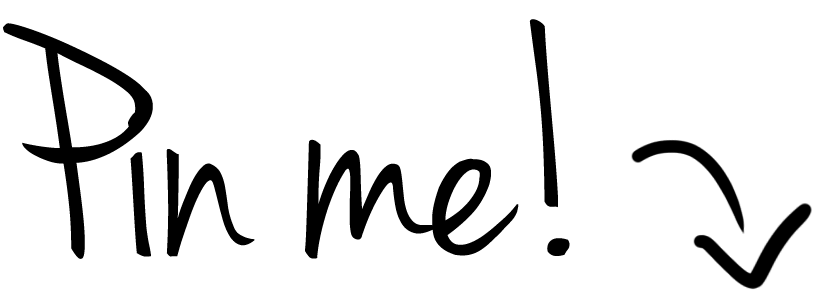
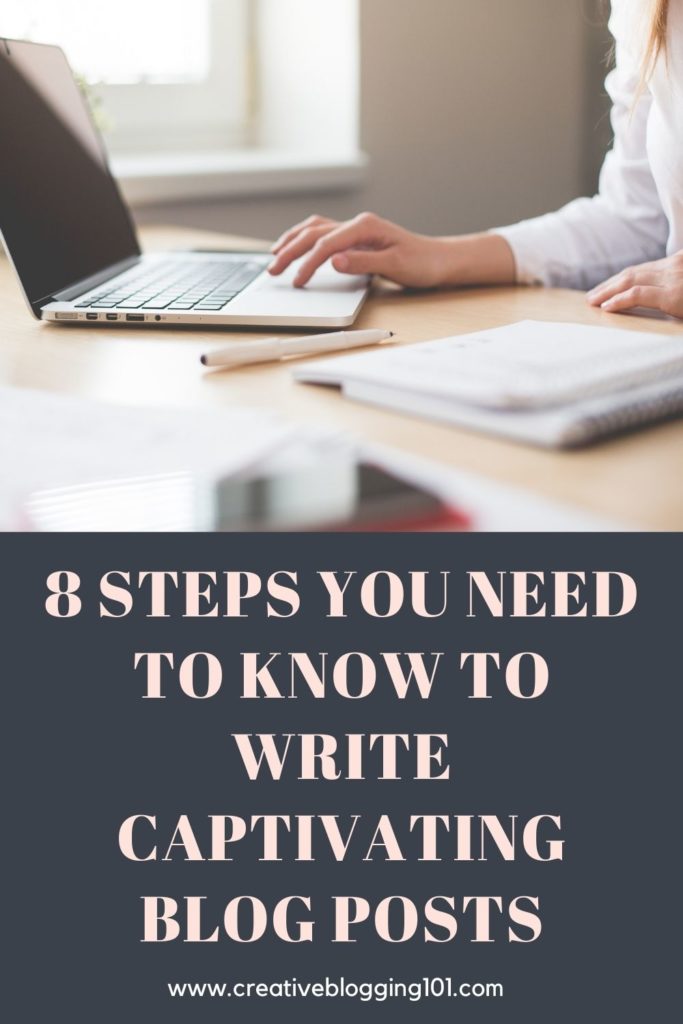

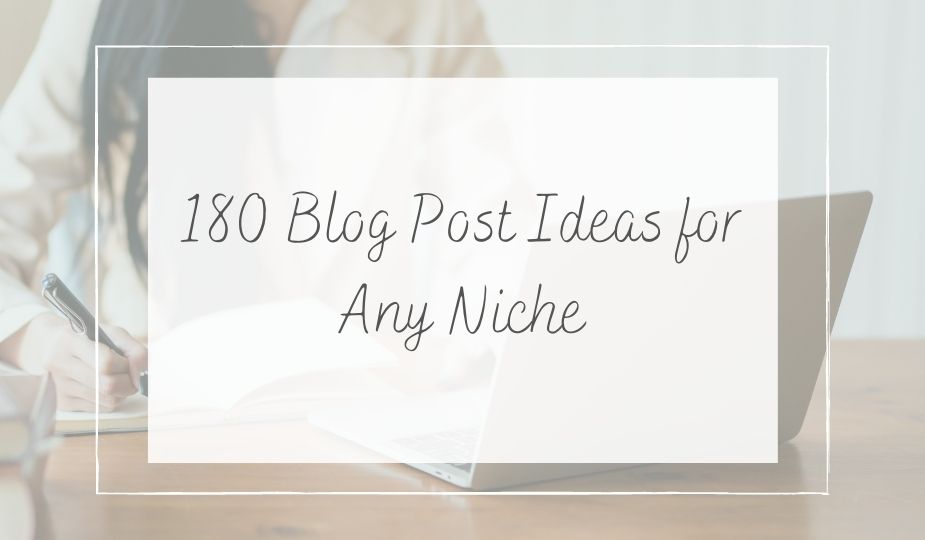
Awesome tips, Michelle! Guaranteed, this is information that every blogger needs to read before they venture further into their niche or blogging career. Nailing down the critical points before moving forward helps avoid a TON of headaches later on, doesn’t it? I love that you are clearly passionate and knowledgable about what it takes to be a serious blogger. Most of all, I love how you are encouraging and speaking truth at the same time!
I couldn’t agree with you more about having engaging content that is easy to read. Most of us have come across a site that was nothing but a wall of text and it became nearly impossible to read. Sadly, I had to click off most of those sites. It’s just too distracting from what we’re trying to learn. Even long blog posts can be appealing when broken up with photos (like you mentioned – love those sites!) and also using bullet points or strong subheadings.
Thanks for all the awesome information. You are a new blogger’s very best friend. All my love & prayers for your success in 2021! ♥
Thank you so much! I wish I would have had this information when I first started out as a new blogger. I learned the hard way as I went so I want to make sure others learn the right way from the beginning.
I agree that it’s really hard to read one long piece of text. I’ve left sites for that same reason before, too. Bullet points and subheadings are so helpful at breaking it all up and making content easier to read!
Thank you again for all of your support and prayers! You are so appreciated!!