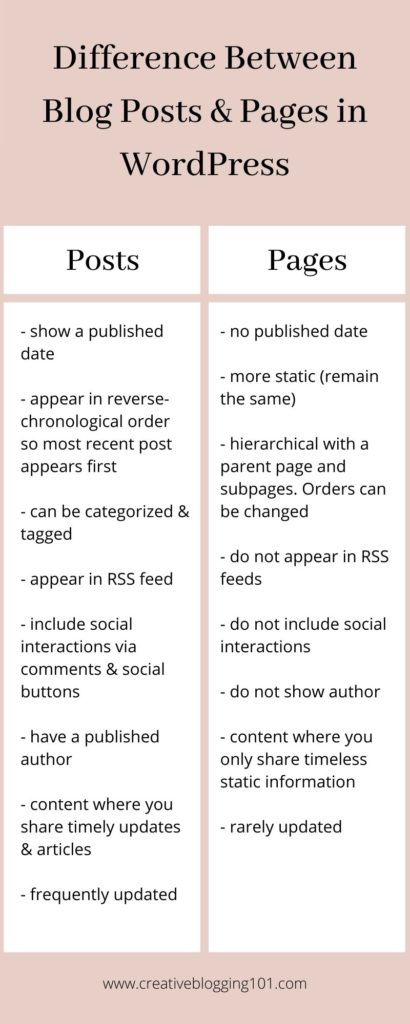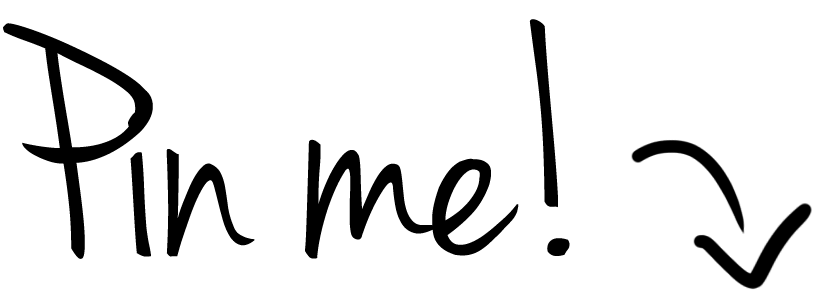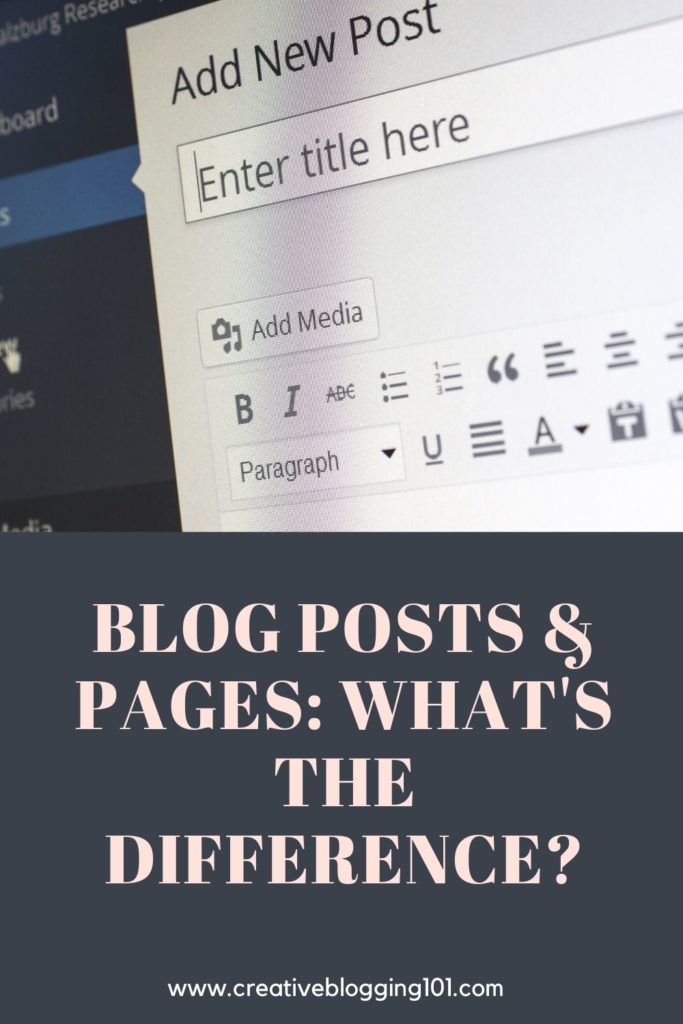When you are starting a blog in WordPress, the difference between posts and pages can be confusing. In today’s post, I’m going to explain exactly what posts and pages are and when and how you should use them.
When you start a blog with WordPress, you will see two ways to create content – posts and pages.
At first, it can be a bit confusing to know when and how you should use each one. When I first started blogging, I had the hardest time keeping these two separated and knowing which one did what.
It’s important to understand the difference between blog posts and pages in order to make your site more user-friendly.
Keep reading to learn exactly what blog posts and pages are, when you should use them, and exactly how to use them.
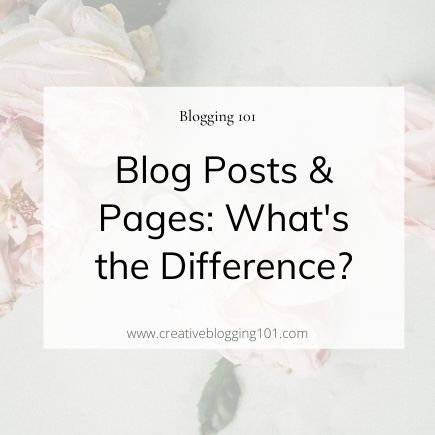
Related: The Difference Between Categories and Tags in WordPress
What are blog posts and pages?
What is a blog post?
Blog posts are where you share your articles for your readers or your latest updates. They are shown in reverse-chronological order, meaning the most recent post will be shown at the top of the page.
What is a blog post made up of?
Blog posts are made up of several different things:
- Post title: A great title catches the reader’s attention so they’ll want to read your content.
- Date published: All blog posts show the date the content was published, usually appearing at the top of the post.
- Written by: This is the author who wrote the blog post.
- Content: Content is where you write the article you want to share with your readers.
- Comments: The comments section allows your readers to respond to your content. This is a great way to interact with your readers and get to know them better.
- Categories: Categories are how you organize your blog posts so readers can find what they’re looking for easily.
- Tags: Tags help readers locate similar content on your blog.
What is a blog page?
Blog pages are used to share important information, such as legal information. Pages are more permanent and do not require frequent updating.
What is a blog page made up of?
Blog pages are only made up of two things:
- Page title: The page title lets your readers know what your page is about.
- Content: This is where you write the important information you want to share on your page.
The Main Difference Between Blog Posts and Pages
Blog posts in WordPress are shown by date on your blog site. They have an official publish date attached to them.
Posts are listed in reverse-chronological order, meaning the most recent post is shown first to readers visiting your site.
Blog pages in WordPress are meant to be timeless and have no publish date. They are more permanent and do not require updates often. Some examples of blog pages are an “about” page and a “privacy” page.
Pages are content that visitors to your blog should always see no matter when they visit. They should be placed somewhere on your site where they can be seen, such as your menu, sidebar, or footer.
Related: Important Pages Every Blog Should Have
To recap:
- Blog posts have a publish date and are for normal blog posts and updates.
- Blog pages do not have a publish date and are for timeless static content.
Other Differences Between Blog Posts and Pages
1. Posts can be categorized, pages are hierarchical
Blog posts have the option to be put in a category and have tags assigned to them. You can find these options on the right side of the screen beside where you write your blog posts.
Blog pages do not have categories or tag options. Pages are organized hierarchically, meaning you can have subpages, or “child pages” within a page. This is to help you organize your pages together.
2. Posts are social, pages are not
Posts include social sharing buttons and a comments section. They are meant for your audience to interact with you and share your content.
Pages do not include social sharing buttons or a comment section. You probably don’t want visitors to share your privacy page or comment on your contact page.
3. Posts have a published author, pages do not
Blog posts in WordPress usually have the author who wrote the content shown at the top of the post. This is usually found next to the published date, depending on your theme.
Blog pages do not list an author.
4. Posts are included in RSS feed, pages are not
Posts will show up in your RSS feed, which allows your audience to subscribe to your content using an RSS reader.
Pages do not show up in RSS feed. Only your blog’s latest posts will be seen in an RSS reader.
I hope you now have a better understanding of the differences between blog posts and pages. It’s really important to know the differences so your site will be easy to read and readers can find what they are looking for. You want your site to be user-friendly because if it’s too hard to navigate, visitors will only visit once.